





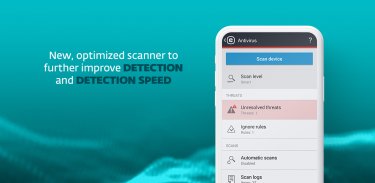


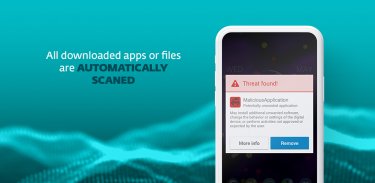







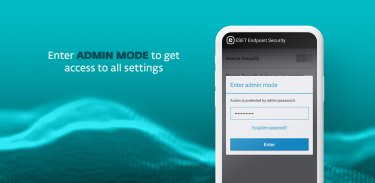
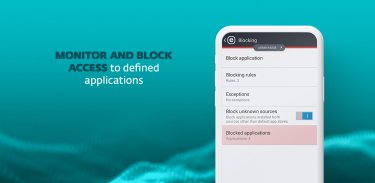
ESET Endpoint Security

Description of ESET Endpoint Security
আপনার স্তরের পরবর্তী স্তরের সুরক্ষার সাথে আপনার সংস্থার স্মার্টফোন এবং ট্যাবলেটগুলি সুরক্ষিত করুন। ইএসইটি এন্ডপয়েন্ট সিকিউরিটি ম্যালওয়ার এবং ফিশিং সরিয়ে দেয়, চুরির ক্ষেত্রে আপনার ডেটা রক্ষা করে এবং অ্যাপ্লিকেশন নিয়ন্ত্রণ এবং অন্যান্য উন্নত বৈশিষ্ট্য সরবরাহ করে। সমাধানটি ইএসইটি প্রটেক্ট ম্যানেজমেন্ট কনসোলের মাধ্যমে ইএসইটির এমডিএমের সাথে সামঞ্জস্যপূর্ণ।
দয়া করে নোট করুন যে এটি একটি ব্যবসায়িক অ্যাপ্লিকেশন যার জন্য একটি সক্রিয় ইএসইটি অ্যাকাউন্ট প্রয়োজন। আরও তথ্যের জন্য, আপনার আইটি বিভাগে যোগাযোগ করুন বা ইএসইটি ওয়েবসাইট দেখুন।
আপনি যদি নিজের ব্যক্তিগত ডিভাইসটি রক্ষা করতে চান তবে গুগল প্লেতে মোবাইল সুরক্ষা এবং অ্যান্টিভাইরাস সন্ধান করুন ।
অগণিত ব্যবহারকারী-বন্ধুবান্ধব প্রশাসনিক বৈশিষ্ট্যগুলির অ্যাডভান্টেজ নিন
< অ্যান্টি-থেফ্ট এর সাহায্যে নিখোঁজ ডিভাইসটি সন্ধান করুন, লক করুন বা মুছুন
< অ্যাপ্লিকেশন নিয়ন্ত্রণ সহ অ্যাপ্লিকেশনগুলিতে অ্যাক্সেস পরিচালনা করুন, পরিচালনা করুন এবং ব্লক করুন, যা আপনাকে কোম্পানির সংবিধানের নিয়মগুলি মেটানোর জন্য সহায়তা করবে
Advanced উন্নত পাসওয়ার্ড সেটিংস বা ডিভাইস সুরক্ষা এর সাথে অটো-লক আচরণ সহ মোবাইল ডিভাইসগুলিতে প্রয়োজনীয় সুরক্ষা নীতিগুলি কার্যকর করুন
SE রফতানি এবং আমদানি স্থানীয়ভাবে বা দূরবর্তী অবস্থানের সমস্ত সেটিংস ইএসইটি সুরক্ষার মাধ্যমে
< নির্ধারিত স্ক্যানিং সহ প্রতিটি ডিভাইস বা সমস্ত ডিভাইস স্ক্যান করার জন্য সেরা সময় নির্ধারণ করুন
Individ স্বতন্ত্রভাবে ডিভাইস সেট আপ করতে স্থানীয় প্রশাসন ব্যবহার করুন
এ্যাসেট সুরক্ষার সাথে আরও করুন
One এক জায়গা থেকে সমস্ত বৈশিষ্ট্য এবং ডিভাইস পরিচালনা করুন
Just কয়েকটি ক্লিক সহ সমস্ত অ্যান্টি-চুরি কার্যকারিতা নিয়ন্ত্রণ করুন
Reports ডেটা প্রতিবেদনের সুবিধা নিন এবং সুরক্ষার সমস্যাগুলি তত্ক্ষণাত শনাক্ত করুন
আপনার সমাপ্তি রক্ষা করা
রিয়েল-টাইম স্ক্যানার সহ ম্যালওয়ারের বিরুদ্ধে ✪াল ield
B> অ্যান্টি-ফিশিং সহ দূষিত ওয়েবসাইটগুলির বিরুদ্ধে সুরক্ষা দেয়
B> বিজ্ঞপ্তি কেন্দ্র এর মাধ্যমে ইভেন্টগুলি বা নীতি নিষেধাজ্ঞাসহ সমস্ত গুরুত্বপূর্ণ তথ্য সম্পর্কে স্বচ্ছভাবে ব্যবহারকারীদের আপডেট করে
পারমিশন
এই অ্যাপ্লিকেশনটি ডিভাইস প্রশাসকের অনুমতি ব্যবহার করে।
Your আপনার ডিভাইসটি হারিয়ে গেলে বা চুরি হয়ে গেলে দূরবর্তীভাবে আপনাকে মুছতে দেয়
এই অ্যাপ্লিকেশনটি অ্যাক্সেসিবিলিটি পরিষেবাগুলি ব্যবহার করে।
✓ বেনামে আপনাকে ফিশিং ওয়েব সাইটগুলি থেকে রক্ষা করে
আরও তথ্য
আরও তথ্যের জন্য, দয়া করে eset.com/int/business দেখুন visit
যদি আপনার কাছে কোনও প্রশ্ন থাকে
Play@eset.com এ আমাদের নির্দ্বিধায় যোগাযোগ করুন
























